Making Shell Variables Work in JSON
Updated on
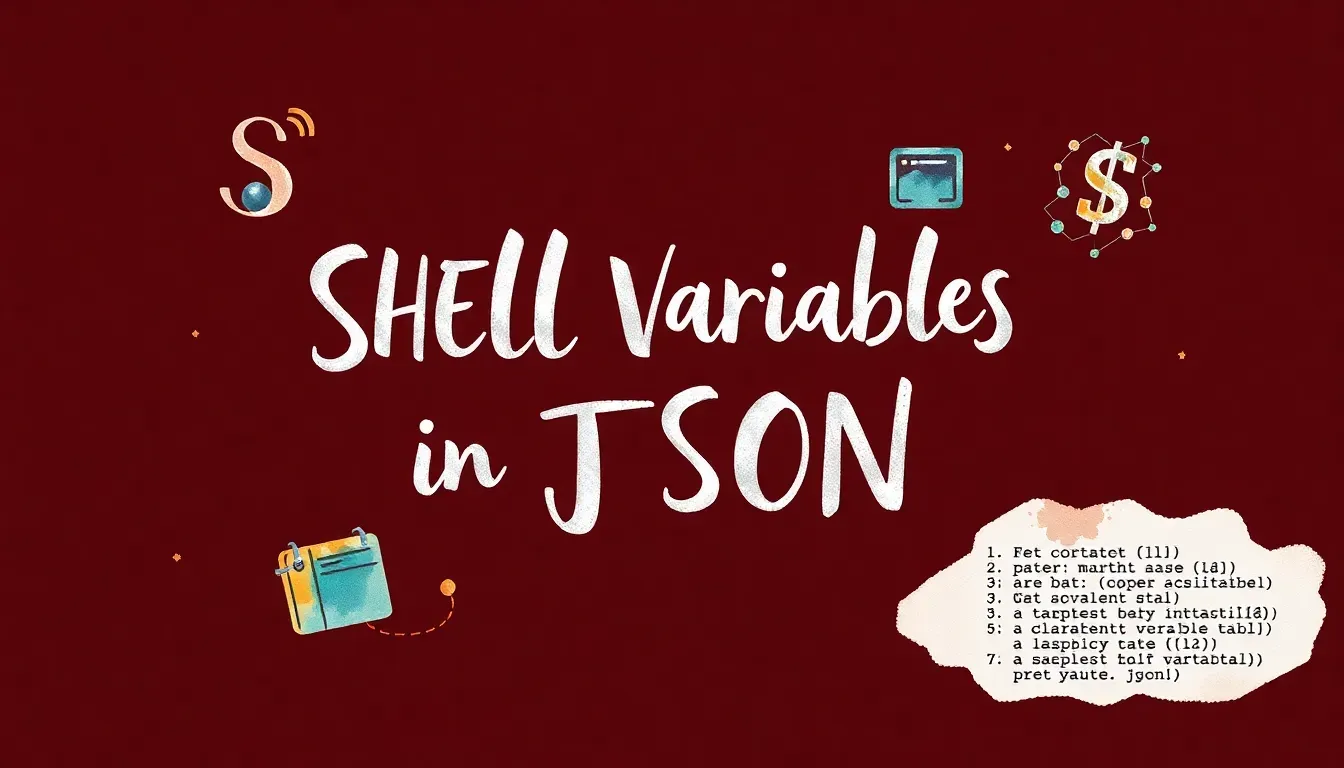
I ran into an interesting issue today while automating some GitHub repository tasks with shell scripts. The problem? Shell variables inside JSON payloads weren’t expanding as expected. If you’ve ever tried something like curl -d '{"message": "$MY_VAR"}', you’ve probably seen the literal $MY_VAR show up in your API calls instead of the actual value.
The fix is simple but not immediately obvious - swap those single quotes for double quotes and escape the JSON quotes: curl -d "{\"message\": \"$MY_VAR\"}". While it looks a bit messier, it allows the shell to expand your variables while keeping the JSON structure intact.